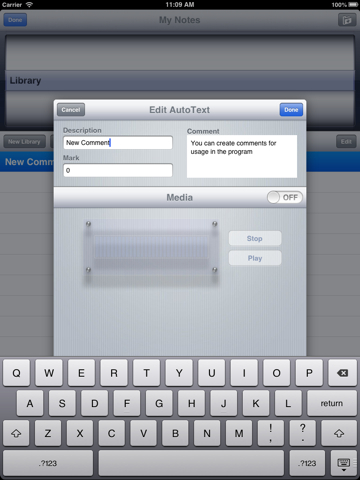RemarksPDF app for iPhone and iPad
Developer: Stephen Colbran
First release : 28 Sep 2012
App size: 27.93 Mb
If you are interested in trialling RemarksPDF at your university or school, please send us an email ([email protected]). A standalone mode is available for marking assignments without a learning management system.
Features
• Mark online and offline;
• Interactive rubrics (Holistic, grading, etc);
• Criterion-based grading;
• Automatic insertion of text/sound/ink based comments, known as Notes;
• Associate marks, criteria and comments with student assessment;
• Automatic addition of marks;
• Specialist stamps designed for marking, showing the emotion of the marker for more personalised feedback to students;
• Handwriting and drawing tools;
• Specialised gesture based marking;
• Integration with Learning Management Systems - Blackboard and Moodle;
• MarkPad has been successfully evaluated in University marking trials; and
• Ease of use.
ReMarksPDF is a pdf editor designed for marking electronic student assessment on an iPad. Using the ReMarksPDF Blackboard or Moodle plugin, marking assignments becomes easy. Simply login to the LMS in ReMarksPDF, tap on a course, tap on an assignment, then begin marking. ReMarksPDF enables you to easily batch download student papers (and even download selectively). Tools available in ReMarksPDF have been designed to be intuitive and easy to use. While the interface is streamlined and simple to use, it is also powerful, such that a large variety of annotations can be inserted with a single tap. ReMarksPDF also supports a variety of different menus that can be used depending on your preference. Innovations such as the MagicMarker and Dynamic Object Menu can dramatically reduce marking time.
ReMarksPDF supports text, note, ink, cross, image, emoticons, photo, audio, video, link, website, rubric, square, circle, line, etc. It has everything you need to enhance student feedback. Another common problem associated with marking is returning graded assessment to students. ReMarksPDF will automatically prompt you to upload marked assignments into the LMS repository from where it is emailed using ReMarksPDF to students. The graded assessment also appears in the Grade Centre along with their final mark. It is truly a seamless, effective workflow.
But, dont take our word for it! Download ReMarksPDF for free and take a look at the Sand box or standalone mode.
Notice: If you have a problem, please do not hesitate to send us a support request. We cannot reply to reviews. Please be aware that this is an newly released version of ReMarksPDF. We have done very thorough testing, but bugs may occur with differing types of PDF documents. If you find a bug, please contact us immediately so it can be resolved.